Center a column using Twitter Bootstrap

How to Center a Column Using Twitter Bootstrap 3 😎🔥
<center></center>
Are you struggling to center a column within a container using Twitter Bootstrap 3? Don't worry, we've got you covered! In this blog post, we'll address common issues and provide easy solutions to help you achieve the desired result. Let's get started! 💪💻
The Problem 😟
The question at hand is how to center a <div> with a class .centered within a container of 12 columns. You may be tempted to use an offset, but that approach may not give you the desired result. You don't want any extra empty space outside the <div>, and its contents should shrink proportionally. So how do you achieve this? 🤔
The Solution 🙌
To center a column within a container in Bootstrap 3, you can use the following steps:
Add the necessary CSS class to the
<div>element:
<div class="col-lg-1 col-lg-offset-5 centered">
<!-- Your content here -->
</div>Define a custom CSS class called
.centeredin your CSS file:
.centered {
background-color: red;
margin-left: auto;
margin-right: auto;
float: none;
}Make sure to include the latest Bootstrap CSS in your HTML file:
<link rel="stylesheet" href="https://maxcdn.bootstrapcdn.com/bootstrap/3.3.7/css/bootstrap.min.css" integrity="sha384-BVYiiSIFeK1dGmJRAkycuHAHRg32OmUcww7on3RYdg4Va+PmSTsz/K68vbdEjh4u" crossorigin="anonymous">By setting margin-left and margin-right to auto and float to none, you effectively center the column within the container. This approach ensures that there are no extra empty spaces outside the <div> and that its contents shrink proportionally. 🎉
Example Usage 🌟
Here's an example to help you visualize how the above solution works:
<body class="container">
<div class="col-lg-1 col-lg-offset-5 centered">
<img data-src="holder.js/100x100" alt="" />
</div>
</body>In this example, the <div> with a size of one column is centered within the container. The background color is set to red for visibility purposes, but feel free to customize it to suit your needs. You can also add additional content inside the centered <div>, and it will remain perfectly centered within the container. 👍
Conclusion and Call-to-Action 🏁📢
Congratulations, you now know how to center a column using Twitter Bootstrap 3! We hope this guide was helpful and that you were able to achieve the desired result. If you have any further questions or need assistance, feel free to leave a comment below. Let's create amazing center-aligned layouts together! 🚀💫
Remember to share this post with your fellow developers who may find it useful. Happy coding! 💻❤️
<center></center>


